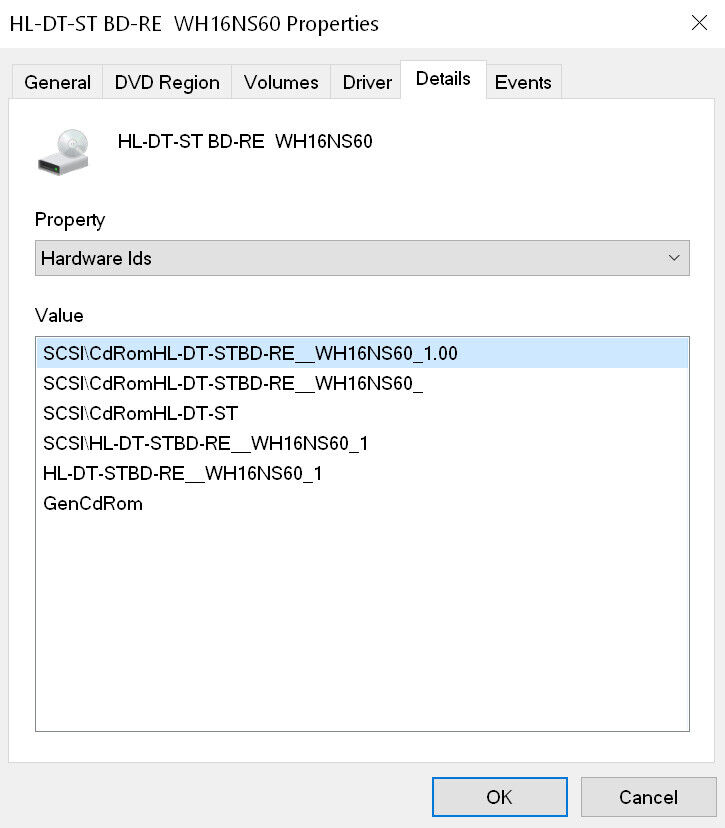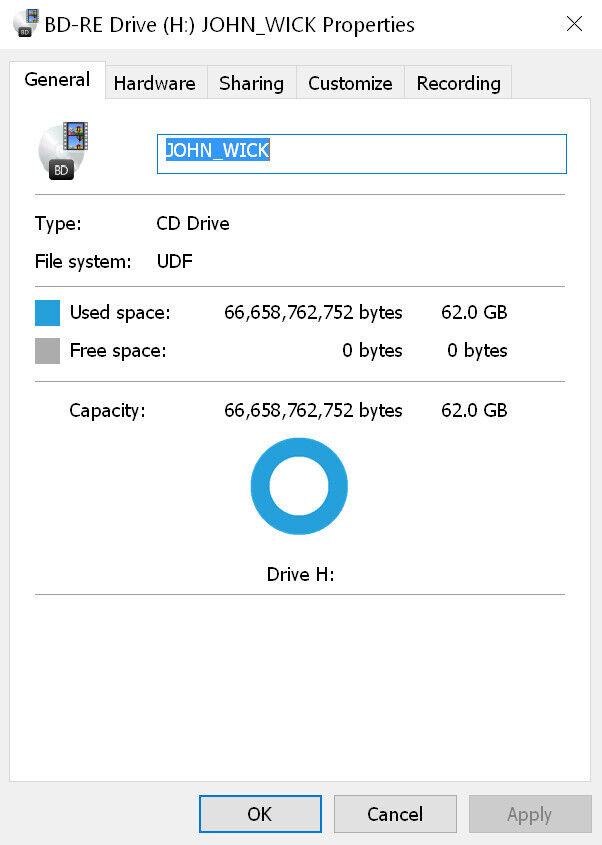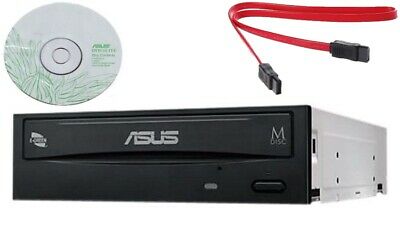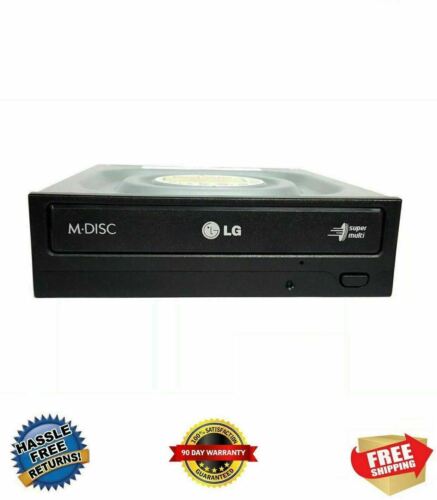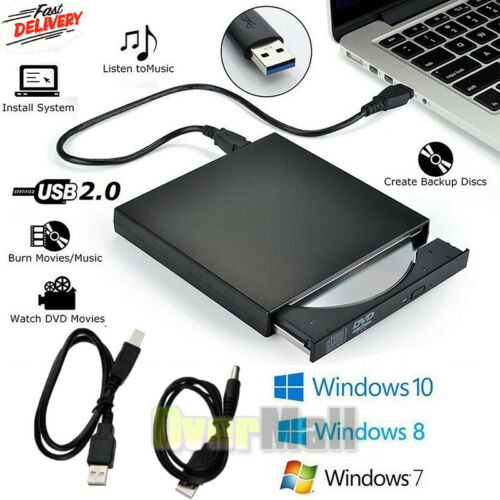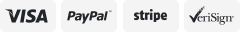-40%
UHD Friendly WH14NS40 Blu-Ray Drive Flashed to WH16NS60 v1.00 NO SLEEP BUG!!
$ 62.83
- Description
- Size Guide
Description
Listed is a brand new LG WH14NS40 drive flashed to UHD Official WH16NS60 Version 1.00, making this a UHD Friendly UNLOCKED 4K Blu-ray drive. Flashing the drive to this particular firmware version has a few benefits...First off
it ups the write speed from 14x to 16x.
And ups the read speed to the maximum 8x.
Second
, the flashed firmware is a UHD Official firmware, which allows the drive to decrypt and read 4K Blu-Ray discs, (known by many names such as UHD, ultra HD, 4k UHD etc.) including 3D Blu-Ray and BDXL/BDXL-R discs. And in MakeMKV this enables it as a Libredrive.
Third
, and arguably the best, yet underrated, benefit of the WH16NS60 1.00 firmware,
NO SLEEP BUG!
If you've ever put a UHD disc in your UHD Friendly drive, you've inevitably run into the sleep bug. This is when you have a UHD disc in the drive that is left idle for ~2 minutes, after this the disc becomes unreadable until the drive is opened and shut again, while simultaneously making the drive seek constantly and makes horrible noises. This is all fixed with the WH16NS60 v1.00 Firmware.
Having a UHD Friendly drive doesn't mean you can automatically play 4k discs, it just means your disc drive won't be the limiting factor in your system anymore. In addition to this drive, you will need software like MakeMKV (My preferred and recommended software), DVDFab, KMPlayer, Etc.
Tested and Guaranteed to work!
The Second photo is the firmware version of this drive, proving it is the WH16NS60 v1.00 like promised. The third picture proves the drive works and can read UHD discs, as standard Blu-Ray discs top out at 50GB. And the fourth picture shows it working in makeMKV and its LibreDrive status. These drives are opened up once, installed into my computer in order to flash them, used to rip one disc to test and make sure they function as needed, and then placed back into the packaging.
Drive comes in original packaging, and I throw in a sata data cable and 4x mounting screws. Mounting screws are installed on both sides of the drive. The cable and mounting screws can be removed if requested.
Thanks for checking my listing out, if you have any questions, or would like to request I flash a specific firmware, please feel free to reach out!